Download Free Fire PC For Windows 10
- YASH KUMAR SONI
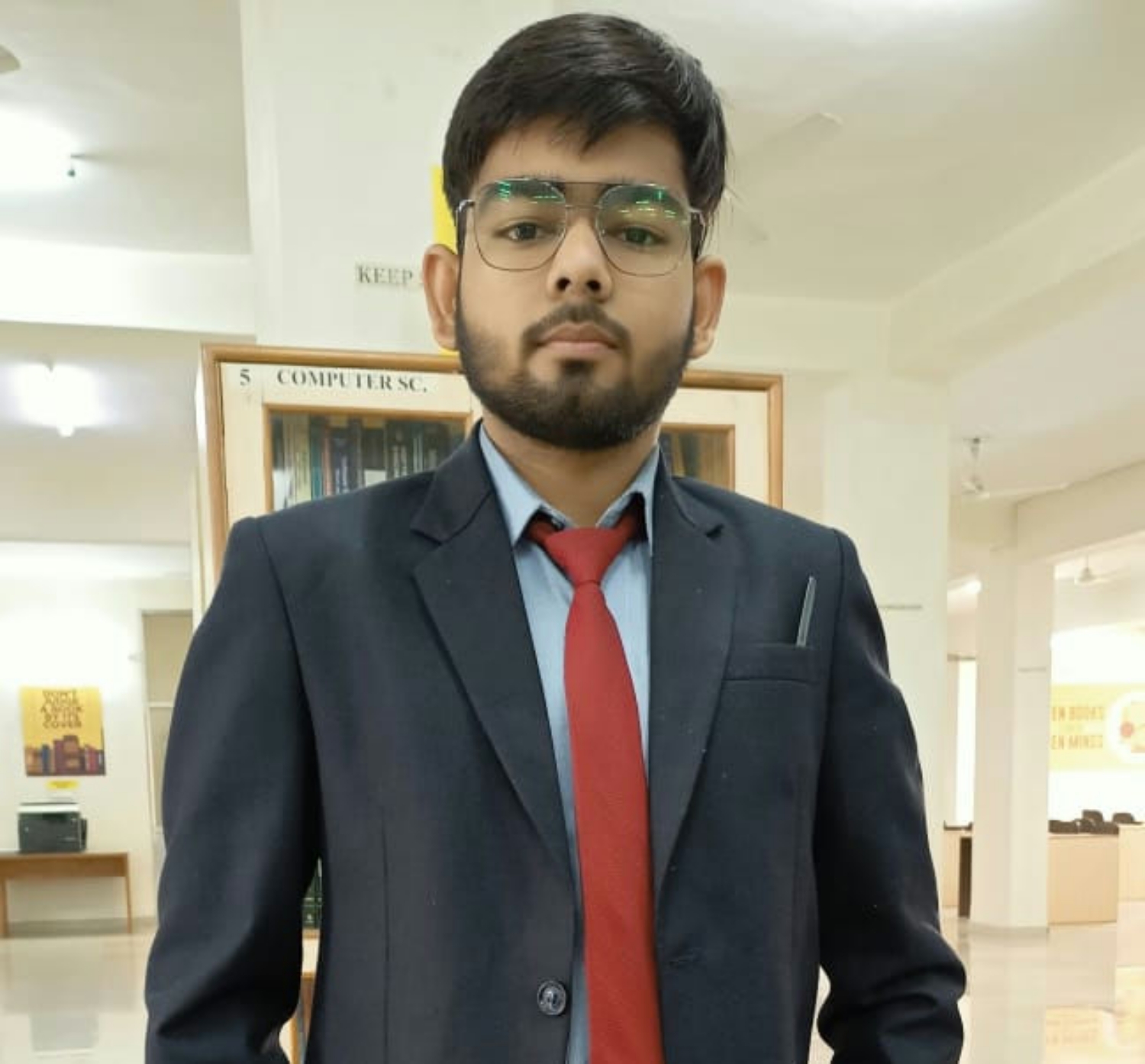
- Jan 16, 2022
- 1 min read
Updated: Jan 29, 2022
Download Free Fire PC For Windows

Garena Free Fire, also known as Free Fire, is a battle royale game, developed by 111dots Studio and published by Garena for Android and iOS. It became the most downloaded mobile game globally in 2019. The game received the award for the "Best Popular Vote Game" by the Google Play Store in 2019. Wikipedia
Initial release date: 23 August 2017
Platforms: Android, iOS
Genres: Battle royale game, Action-adventure game
How to Play Free Fire on PC?
Download the LD Player using the below download link.

Download that LD Player using the download button
Now install the LD Player and open it.
Now click on System Apps and after that click on Google Play.
Now login with your Google account.
Now search for “Free Fire” and Install it.
Enjoy playing Free Fire on PC!
Now you can play Free Fire PC on Windows without any problems. If you are facing any problems in playing Free Fire on PC then contact us by visiting our Contact us page.
OS Supported: Windows 10, Windows 8, Windows 7, Windows XP
Free Fire PC System Requirements
Minimum System Requirements
OS-Window 7,8,10, 64bit
CPU-Core i3 2.4GHz
RAM-4GB
GPU-Intel HD Graphics 4000
HDD-4GB
Recommended System Requirements OS-Windows 7,8,10, 64bit CPU-Core i5 2.8GHz RAM-8GB GPU- NVIDIA Geforce-GTX 660 HDD-4GB
If you love this page then please share it with your friends on Facebook, Twitter, and other Social media sites.


Please tell how to play without emulator because emulator's controls sucks 😑 i have tried many of them